You don’t need to be “a data person” to get value from website analytics. If you can read a speedometer or check your phone battery, you already understand the point: a few simple numbers help you decide what to do next. This article keeps things non-technical and shows exactly how basic analytics can answer everyday business questions.
“Do I really need analytics?” — the honest answer
If your site is a hobby with no goals, no. But if you care about any of the following, a tiny bit of measurement pays for itself quickly:
- Leads or sales: Are visitors finding the CTA and converting?
- Content reach: Which posts people actually read (and which they ignore)?
- Marketing spend: Which channels bring the right visitors—not just any visitors?
- User experience: Where do people drop off or get confused?
- Planning: What topics, products, or timings are worth doubling down on?

Analytics is not about spreadsheets; it’s about confidence. Even simple, high-level numbers can stop guesswork and unnecessary rework.
Myths that stop non-tech folks from measuring
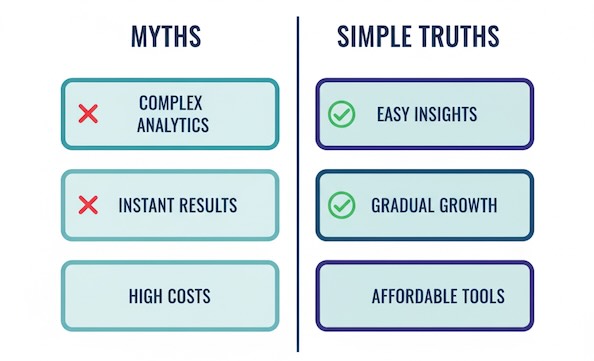
- “I’ll drown in numbers.” You only need a handful of metrics tied to your goals.
- “I don’t have time.” A 10-minute monthly check beats flying blind for a year.
- “I’ll need a developer.” Most basic reports are point-and-click in modern tools.
- “It’s only for big companies.” Small sites benefit the most because each decision counts more.
The questions analytics can answer in plain language
- Are people finding me?
Traffic and new visitors show visibility. - Do they like what they see?
Time on page, scroll depth, and return visits hint at interest. - Do they do what I hope?
Click-throughs to key actions (contact, demo, cart, subscribe). - What should I do more (or less) of?
Compare topics, pages, and channels to spot the winners and the time-wasters.
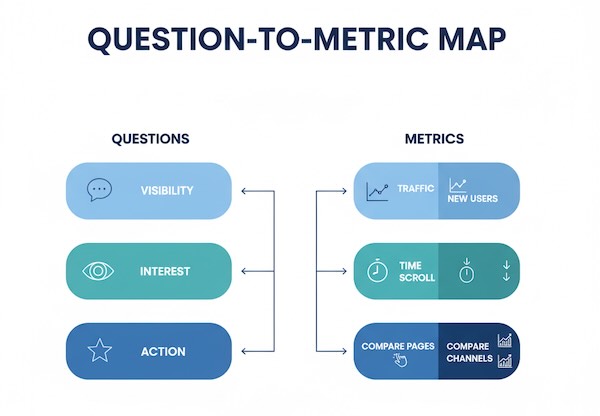
Quick wins you can get without being “techie”
- Spot “silent stars.” A page with steady traffic and good time-on-page deserves a prominent link or a soft CTA.
- Retire the dead weight. If a page gets views but zero next-step clicks, rewrite the intro and add a clearer call to action.
- Match message to channel. Social visitors skim; search visitors read deeper. Adjust headlines and layouts to fit.
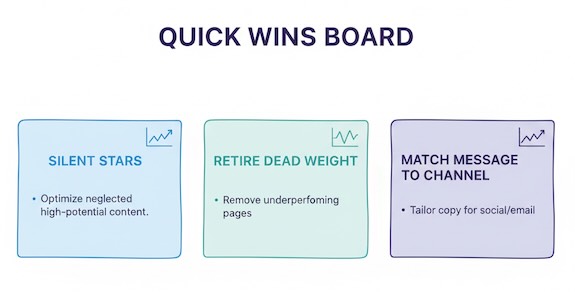
The one-page review you can repeat monthly
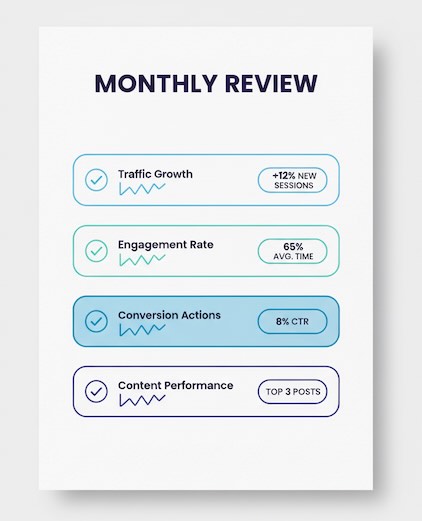
- Top 5 pages by visits—anything surprising?
- Top 3 traffic sources—which bring visitors who stay?
- One action you want (contact, signup, add to cart)—is it getting clicks?
- One improvement per weak page—note it, publish, and recheck next month.
That’s it. Keep a simple doc with these four bullets. You’ll see patterns fast.
A friendly reference table (bookmark this)
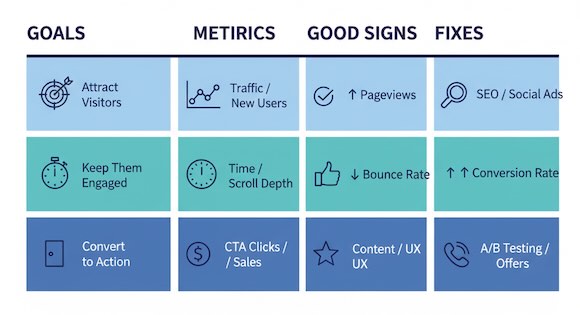
Use this as your “dashboard you can read at a glance.” No formulas, just plain English.
| Your goal | Simple metric to watch | What “good” often looks like | If it’s off, try this |
|---|---|---|---|
| Get more inquiries/sales | Click-through rate (CTR) on your main CTA | 2–5%+ of page viewers click your primary button/link | Move the CTA higher, make the copy specific (“Get a quote in 24h”), remove distractions near it |
| Know what content works | Views + average engaged time for each article | 2–4+ minutes on long reads; steady weekly views | Add a 2-sentence summary at top, clearer subheads, a relevant next step midway |
| Reduce confusion | Exit rate on key pages (pricing, checkout info) | Below peer pages; trending down month to month | Clarify benefits in first screen, add FAQs near decision points, trim optional links |
| Spend smarter | New users by source and their engaged time | Search/email traffic stays longer than social | Align ad/social headline with page promise; send social to a lighter, scannable version |
| Build loyalty | Returning visitors % (month over month) | Slow, steady growth; >20–30% for content sites | Offer a newsletter, highlight related posts, surface “most read” |
| Fix mobile pain | Mobile vs. desktop engaged time | Mobile within ~15–25% of desktop | Shorten paragraphs, compress images, bring the CTA above the fold on phones |
Note: “Good” varies by niche—use these as conversation starters, then tune to your audience.
Reading common patterns (without statistics)
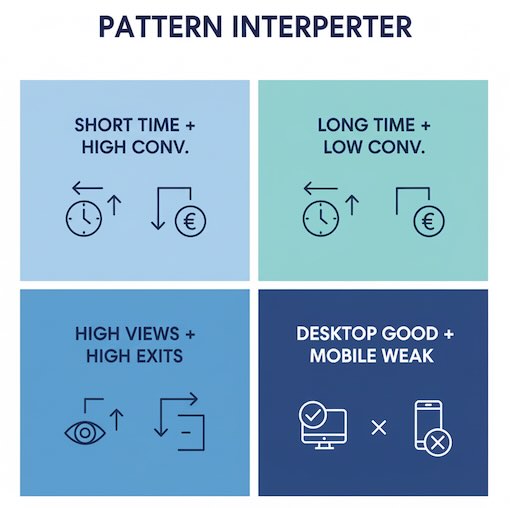
- Short time + high conversions → Fast path to action. Keep it lean.
- Long time + low conversions → Interest, but friction. Tighten copy, simplify choices.
- High views + high exits → People came for a specific answer and left satisfied—or disappointed. Check if the promise matches the page.
- Great desktop, weak mobile → Layout or load issue. Prioritize mobile polish first.
What success looks like for non-tech folks
- You can name your top three pages and why they work.
- You know which channel brings buyers, not just visitors.
- You track one main action and nudge it higher quarter by quarter.
- You make small, focused edits and see the numbers move in the right direction.
That’s analytics. Not dashboards. Outcomes.
Frequently asked (non-tech) questions
“What if my numbers are ‘bad’?”
They’re not a report card; they’re signposts. A dip tells you where to look, not that you failed.
“How often should I check?”
Monthly is fine for most small sites. Weekly during campaigns. Daily only if you enjoy it.
“Do I need benchmarks?”
Use your own history as the benchmark. Aim to beat your last month, not someone else’s.
“Which metric matters most?”
Whichever sits closest to your goal: leads sent, trial starts, “book a call” clicks—pick one primary, two supporting.
A simple, human way to start
- Write down your one primary goal for the site.
- Pick 3–5 metrics from the table that directly reflect that goal.
- Review once a month, make one change, and note the result.
- Celebrate small wins (a higher CTR, longer engaged time on a key page). Momentum matters.
Bottom line
Analytics isn’t about being technical. It’s about seeing what’s working, fixing what isn’t, and spending your limited time where it pays back. With a tiny set of easy metrics—and a 10-minute monthly habit—you’ll make calmer, smarter decisions about your website, even if you never touch a line of code.

Leave a Reply